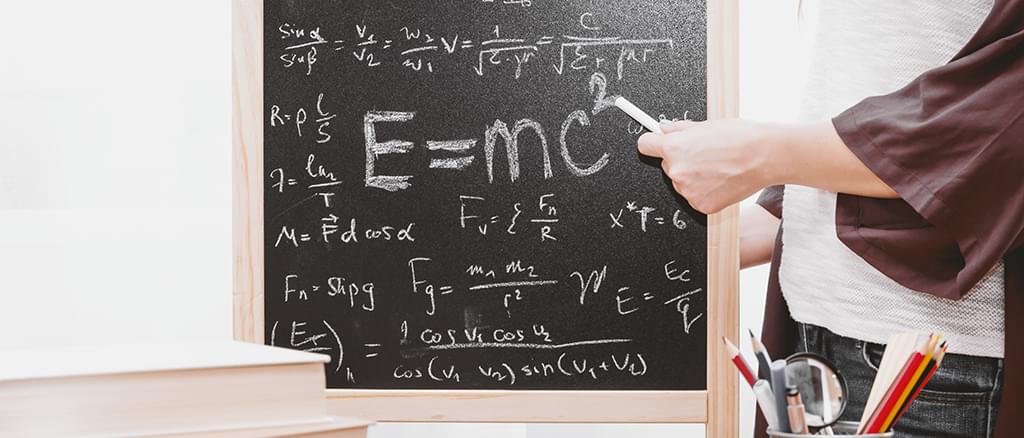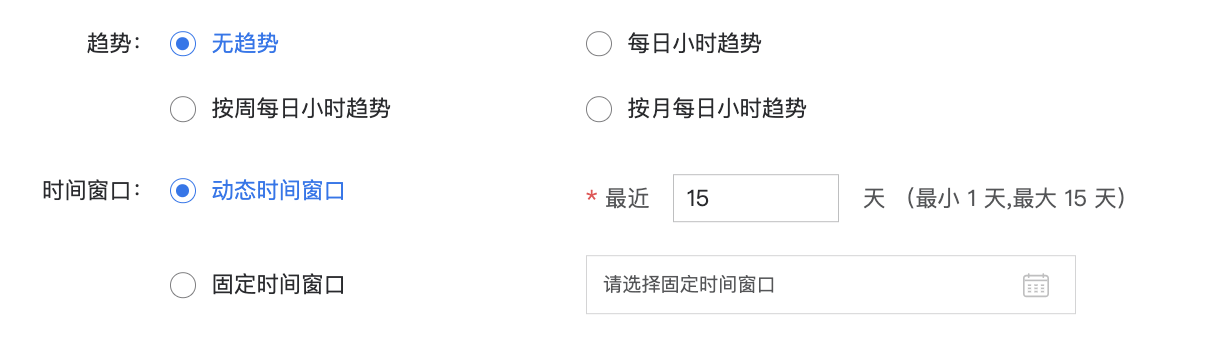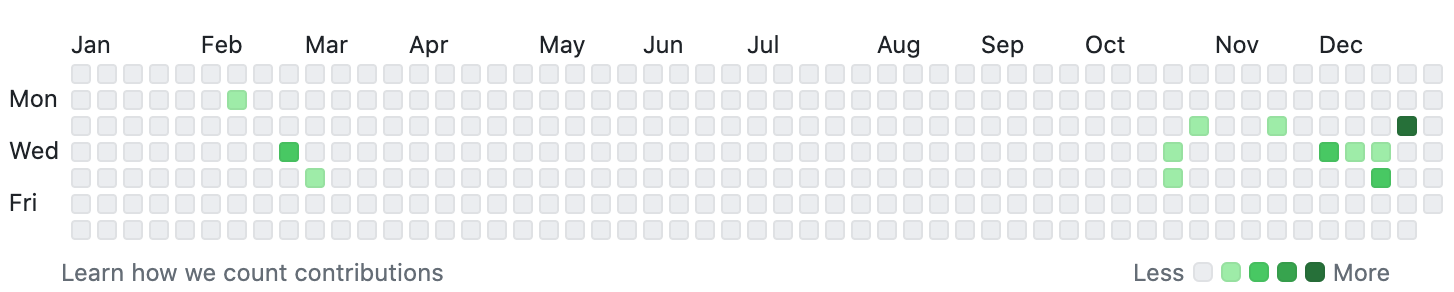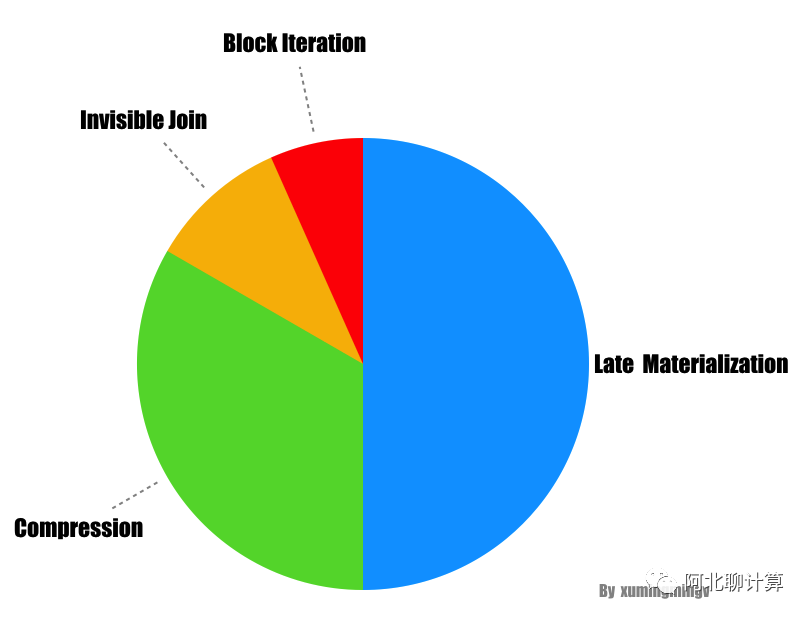
OAuth2 Client在实际运用过程中遇到的问题
服务程序集成了OAuth2-Client,以便于用户能够方便集成到支持OAuth2第三方登录的自有业务系统中。开发完成后,本地测试、或者直连服务程序,都没有问题。但凡放到线上环境,经过了nginx 转发后,我们的服务程序OAuth登录永远是以失败告终。
现象如下:
访问需要授权的接口时 https://blog.95id.com:4005/user_attr,期望是跳转到授权服务器 github.com进行登录授权,但实际都是跳转到``http://blog.95id.com/login`
因为当时直接用服务程序的端口没问题,就将解决思路放在了nginx 转发过程上。
当时线上环境路由规则类似于:
第一层:nginx1 4005 (ssl、负载均配置在这)
第二层:nginx2 4005
第三层:oauth2-client 8082
再看nginx 的配置,第一层nginx 配置: