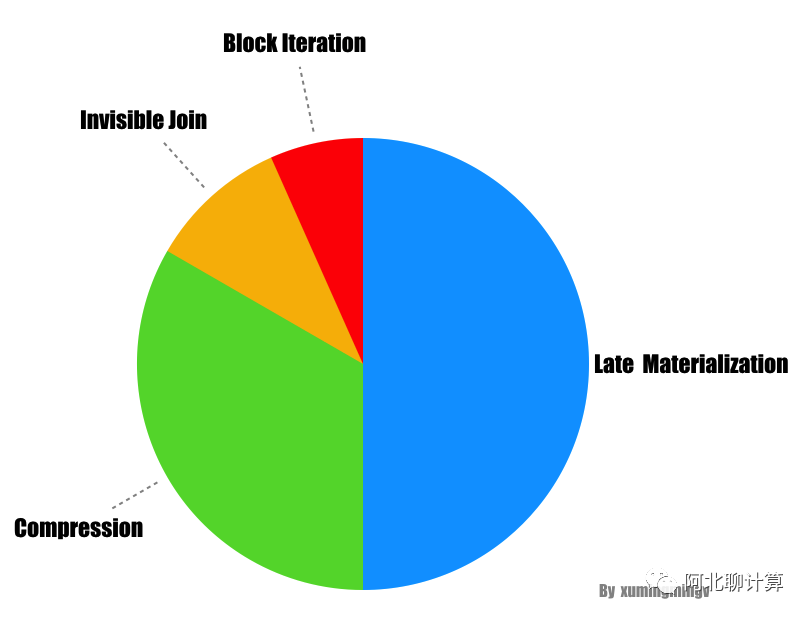
Clickhouse Dictionaries - Sources of External Dictionaries
Clickhouse允许从不同的源构造外部字典,配置文件通常像这样:
1 | <yandex> |
数据源则是通过source项进行配置
其中支持的数据源的类型有(source_type):
- Local file
- Executable file
- HTTP(s)
- DBMS
- MySQL
- ClickHouse
- MongoDB
- ODBC
Clickhouse允许从不同的源构造外部字典,配置文件通常像这样:
1 | <yandex> |
数据源则是通过source项进行配置
其中支持的数据源的类型有(source_type):
Clickhouse支持多种方式将字典存储在内存中
一般推荐flat、hashed和 complex_key_hashed,这些提供了最佳的处理速度,但是不推荐使用cache,因为可能会出现性能差且难以选择最佳参数的问题。
有以下几种方式提升字典的使用性能:
字典键值配置说明
字典键、值的配置是在配置文件中的structure节点
整体的配置结构
1 | <dictionary> |
Columns are described in the structure:
<id> - key column.<attribute> - data column. 这里可以配置很多数据列https://clickhouse.yandex/docs/en/operations/configuration_files/
从0.10 开始,再无低等级消费者,消息均需通过ConsumerAPI:KafkaConsumer类进行消费,不同的消费场景,不一样的实现,官方提供了7种场景的解决方案:
下面就基于kafka2.0官方文档,一一拆解:
1 | curl -O https://fastdl.mongodb.org/linux/mongodb-linux-x86_64-3.0.6.tgz # 下载 |
1 | nohup /usr/local/mongodb/bin/mongod --dbpath=/usr/local/mongodb/data & |
Update your browser to view this website correctly. Update my browser now