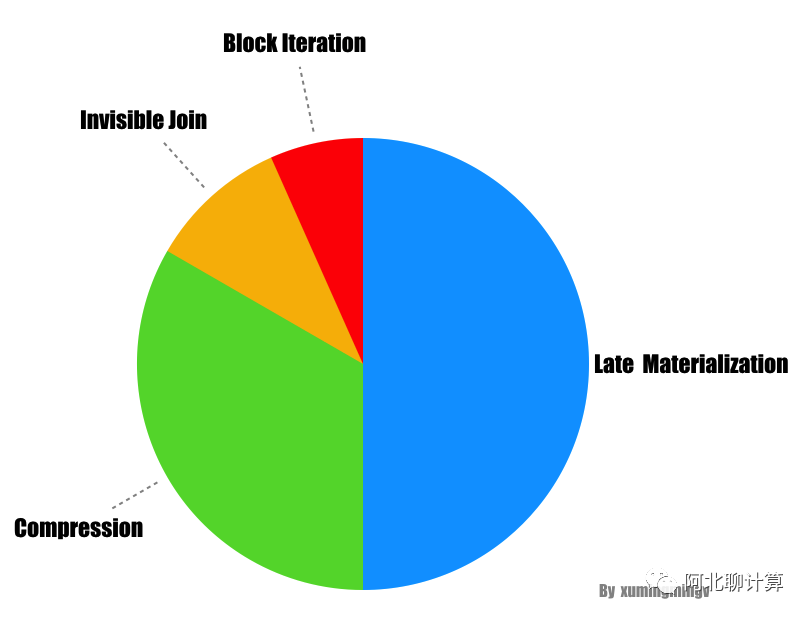
Lua Redis 使用
lua-resty-redis是为基于cosocket API的ngx_lua提供的Lua redis客户端,通过它可以完成Redis的操作。默认安装OpenResty时已经自带了该模块,使用文档可参考https://github.com/openresty/lua-resty-redis。
lua-resty-redis是为基于cosocket API的ngx_lua提供的Lua redis客户端,通过它可以完成Redis的操作。默认安装OpenResty时已经自带了该模块,使用文档可参考https://github.com/openresty/lua-resty-redis。
lua-resty-mysql是为基于cosocket API的ngx_lua提供的Lua Mysql客户端,通过它可以完成Mysql的操作。默认安装OpenResty时已经自带了该模块,使用文档可参考https://github.com/openresty/lua-resty-mysql。
在进行数据传输时JSON格式目前应用广泛,因此从Lua对象与JSON字符串之间相互转换是一个非常常见的功能;目前Lua也有几个JSON库,如:cjson、dkjson。其中cjson的语法严格(比如unicode \u0020\u7eaf),要求符合规范否则会解析失败(如\u002),而dkjson相对宽松,当然也可以通过修改cjson的源码来完成一些特殊要求。而在使用dkjson时也没有遇到性能问题,目前使用的就是dkjson。使用时要特别注意的是大部分JSON库都仅支持UTF-8编码;因此如果你的字符编码是如GBK则需要先转换为UTF-8然后进行处理。
Nginx共11个处理阶段,而相应的处理阶段是可以做插入式处理,即可插拔式架构;另外指令可以在http、server、server if、location、location if几个范围进行配置:
在实际开发中,不可能把所有代码写到一个大而全的lua文件中,需要进行分模块开发;而且模块化是高性能Lua应用的关键。
使用require第一次导入模块后,所有Nginx 进程全局共享模块的数据和代码,每个Worker进程需要时会得到此模块的一个副本(Copy-On-Write),即模块可以认为是每Worker进程共享而不是每Nginx Server共享;
另外注意之前我们使用init_by_lua中初始化的全局变量是每请求复制一个;如果想在多个Worker进程间共享数据可以使用ngx.shared.DICT或如Redis之类的存储。
在/usr/openResty/lualib中已经提供了大量第三方开发库如cjson、redis客户端、mysql客户端:
官方安装文档:http://openresty.org/cn/linux-packages.html#centos
以centos举例:
1 | # add the yum repo: |
源码编译安装:
先去官网下载源码包:http://openresty.org/cn/download.html,安装指导:http://openresty.org/cn/installation.html
1 | brew install lua53 |
或者 源码编译
1 | curl -R -O http://www.lua.org/ftp/lua-5.3.0.tar.gz |
1 | curl -R -O http://www.lua.org/ftp/lua-5.3.0.tar.gz |
1 | ~ lua -v |
1 | service kudu-master restart |
1 | sudo -u kudu kudu cluster ksck master1,master2,master3 > ./ksck.out 2>&1 |
Update your browser to view this website correctly. Update my browser now